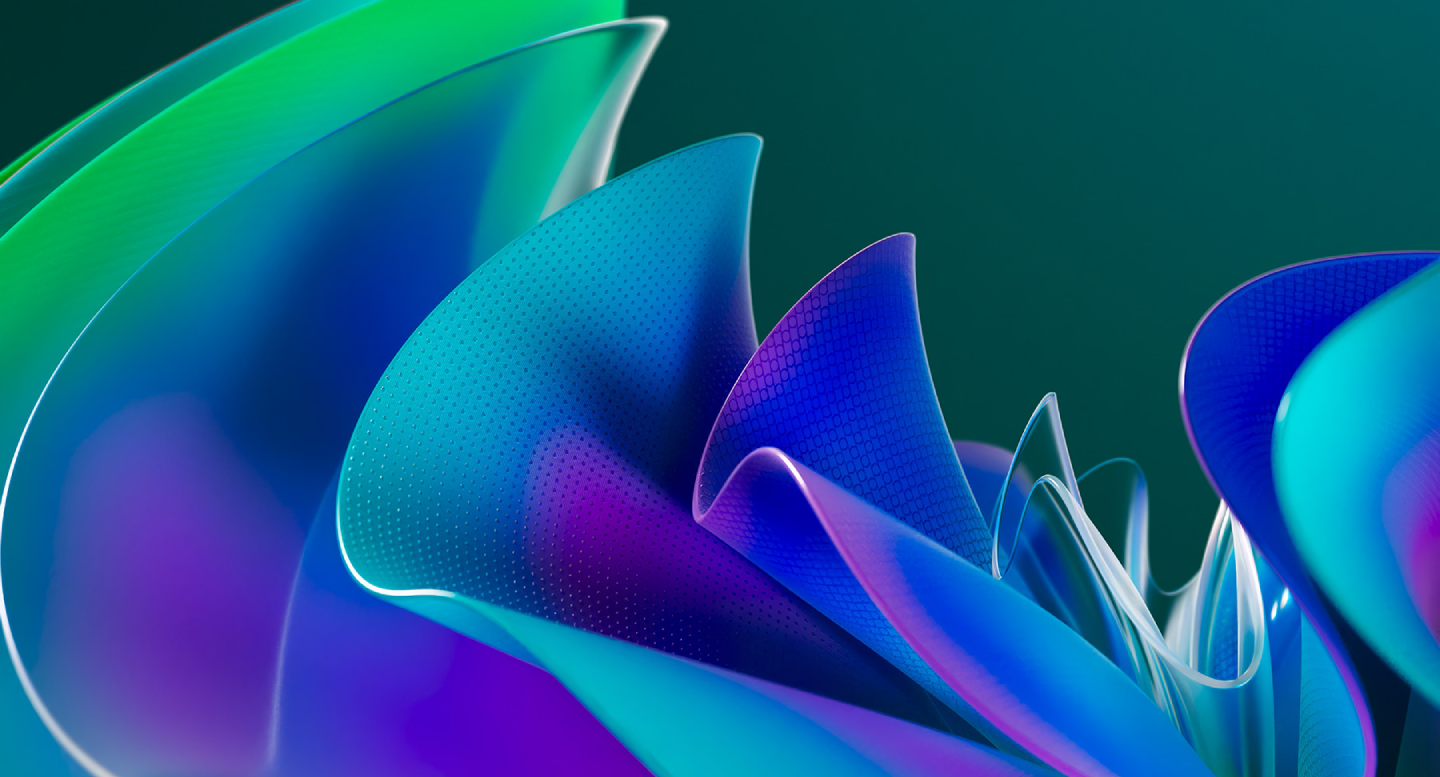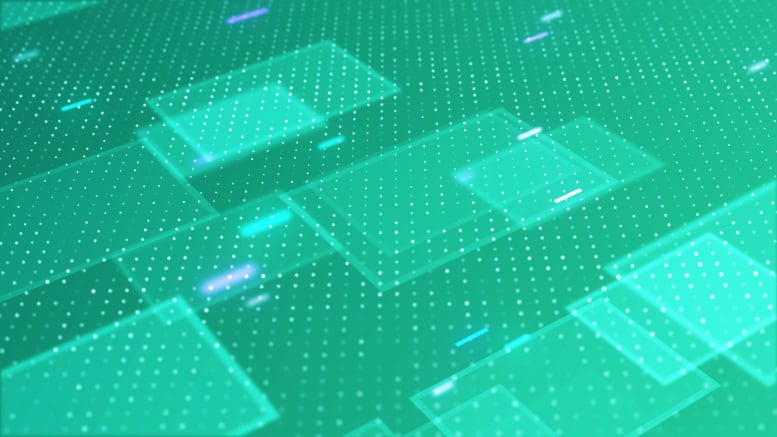Windows 10 end of support: Here's what innovative IT teams are doing
Februar 20, 2025 / Scott Wollaston
Short on time? Read the key takeaways:
- Many business PCs won't meet Windows 11 requirements, creating an opportunity to reassess computing needs before October 2025.
- Most employees work primarily in cloud apps and browsers, making it possible to eliminate the cost of Windows licenses for those users.
- Each team's actual technology needs should drive migration decisions - from browser-based tools to full desktop environments.
- Migration choices impact long-term IT costs and complexity. Focus on approaches that reduce ongoing maintenance.
October 14, 2025 marks the end of support for Windows 10. Many organizations will find their current PCs don't meet Windows 11 hardware requirements, creating complex decisions about their computing future.
While some organizations view this milestone simply as a deadline for hardware replacement, forward-thinking IT teams see an opportunity to build a more efficient computing environment that better serves their workforce. The scope of change needed creates a perfect moment to reassess how your teams really work and what technology best supports their success.
Let's explore how successful organizations approach this transition, from maximizing existing investments to embracing new ways of working.
Understanding the core challenges
Before choosing a migration path, let's examine three key challenges that shape the decisions ahead. Each of these factors will influence your strategy and resource allocation.
Hardware specifications
For optimal performance, Windows 11 requires more powerful hardware and TPM (Trusted Platform Module) chips. Many devices purchased during the pandemic to enable working from home lack these TPM chips, necessitating new hardware purchases. This raises immediate questions about cost-effective device deployment, especially across large organizations managing thousands of endpoints.
Solutions like Unisys Device Subscription Service can help organizations navigate this refresh cycle more intelligently while optimizing costs. This transition also presents the perfect time to reevaluate your Unified Endpoint Management (UEM) strategy to reduce costs and potentially restructure your IT operations.
Remote work complexity
The shift to hybrid and remote work has transformed device deployment. Hardware upgrades now involve coordinating with dispersed teams, managing secure shipping logistics, and ensuring reliable remote support - adding new layers of complexity to traditional migration approaches.
Ongoing maintenance
Windows management continues to demand significant IT resources for security patches, functionality updates, and user support. Teams must balance these operational demands with strategic projects that drive business growth.
Exploring migration approaches
Every organization has unique needs, technology landscapes, and constraints. Here are four proven approaches we've successfully implemented with clients:
Direct migration: Maximizing existing investments
For organizations with Windows 11-compatible hardware, in-place upgrades through Microsoft Intune or SCCM offer a streamlined path. Modern management tools automate this process across device fleets, minimizing disruption while preserving existing investments.
Modern deployment: Fresh start with Autopilot
When replacing incompatible hardware, Windows Autopilot combined with Intune enables zero-touch deployment. This approach modernizes your devices and management capabilities, creating a foundation for future workplace evolution.
Lightweight OS: Browser-based productivity
Some teams accomplish their core tasks entirely through web browsers and cloud services. For these users, secure, lightweight operating systems can provide excellent performance - even on existing hardware - while reducing management overhead.
Hybrid approach: Flexibility for diverse needs
Many organizations benefit from combining approaches based on team requirements. This might mean maintaining traditional Windows deployments for power users while transitioning others to browser-based workflows or strategically using virtual desktops for specific applications.
Making the right choice for your organization
Success requires careful evaluation of several key factors. Let's examine each element that should inform your decision.
Start with assessment
Understanding your current environment, user needs, and business goals comes first. A thorough assessment helps identify which combination of approaches will best serve your organization. Consider running targeted pilot programs to validate different approaches before making large-scale commitments.
Consider user workflows
Different roles require different computing approaches. Sales teams living in CRM systems have very different needs from designers using resource-intensive creative tools. Understanding these patterns helps optimize your strategy and potentially reduce costs.
Plan for management requirements
Each approach brings distinct maintenance needs. Some solutions require less ongoing maintenance, freeing IT teams to focus on strategic initiatives. Factor in your capacity for:
- System updates and patches
- Security management
- User support
- Application deployment
- Device monitoring
Balance the economics
Look beyond initial hardware costs to evaluate the total financial picture:
- Device costs across different approaches
- License fees for operating systems and management tools
- Support resource allocation
- Training requirements
- Long-term maintenance investments
Prioritize security integration
Any chosen approach must strengthen your security posture through:
- Robust device management
- Data protection controls
- Access management
- Compliance monitoring
- Threat prevention
Moving forward with confidence
With Windows 10 end-of-support approaching, delaying migration increases security risks and deployment costs. While this transition presents challenges, it also offers a strategic opportunity to optimize your workplace technology.
Consider running pilot programs to validate different approaches before committing to a full migration strategy. Time is of the essence when choosing a solution that protects your security, keeps your team productive, and keeps your business goals on track.
It’s time to explore your Windows 11 migration options. Contact us today to build a roadmap based on your organization's needs and challenges.